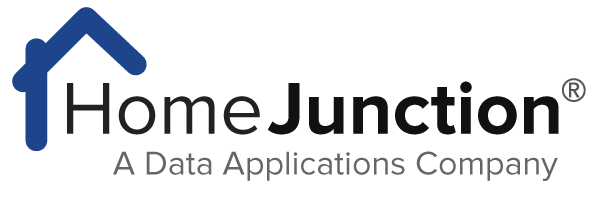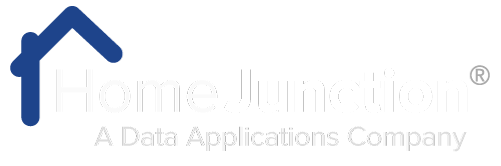Women are from Venus but men like golf courses
 There’s a real estate reality show on TV called “Love It or List It.”
There’s a real estate reality show on TV called “Love It or List It.”
The idea is that homeowners are offered a challenge – should they work with a real estate agent and find a home that better suits their needs.
Or after a remodeler does an extensive renovation of their existing home to meet their needs, should they stay put.
Inevitably when a married couple is involved, the challenge (obviously over-simplified and over-emphasized for TV purposes) pits one spouse against the other. On TV, conflict sells.
But there’s an interesting point here about presenting properties in a way that meets both the needs of the woman of the house and the man of the house.
This is where a real estate map-based, neighborhood search tool is perfect (and crucial) for addressing these differences.
Say for example savvy agent or broker embedded a geo-spatial neighborhood data widget such as SpatialMatch on their site.
They certainly don’t want their prospects listening to remodelers about renovating a house when the couple could easily sell their existing home and find a home more suited to their needs (although a real estate professional would certainly not be as pushy for a sale as the agents on the show. After all, a pro does want happy clients who perhaps will sell later).
But, there might not even be a remodeler involved. An agent still has to get the wife and husband to agree.
So, with SpatialMatch at their disposal, an agent can first start customizing information to address the needs of each.
Using the map-based tool (and a few simple questions) an agent can paint a picture of how one particular property is just a great fit for the woman.
Illustrate how there’s a Pilates studio right down the street. Whole Foods has a store right around the corner. There’s a major highway nearby that will whisk her down to the regional mall in minutes.
Does the wife like to jog? Here’s a park for that. Does the wife like her mocha latte first thing in the morning? Here are three coffee shops, including one that does not start with an “S.”
Oh, and then there might be some little creatures also living in the house. Who is going to be driving the kids to all the school functions? If it is the wife? Then she will love to see how close the schools are located with the SpatialMatch distance sliders.
An agent can point out all these selling points on SpatialMatch, right there alongside the MLS detail for any property. That’s powerful.
Whoops. Almost forgot the husband.
Maybe he’s a grump and not really interested in that particular property. Maybe, like some of the husbands on the show, he’s not really interested in selling or moving.
The agent can use SpatialMatch to persuade him and get him over the edge of hesitation.
Sure, he might have to move, but with SpatialMatch, the agent can point out how the husband will now live closer to his job, cutting 10 minutes off his commute.
Or, perhaps the husband revealed he’s a golfer. Well, look here on SpatialMatch, there is one great country club just a few miles away from this property.
To avoid being totally stereotypical, perhaps the husband works from home and he will be the one driving the kiddies all over town. Now he’s going to love to see how close the schools are located to the property.
A neighborhood data widget is a great tool to meet the individual demands of any buyers.
It’s also a great tool to show sellers how an agent can meet the individual needs of any buyer…and that’s why they should list their home with them.
Everybody’s got a different perspective when it comes to buying a home.
It’s the smart agent who will use a versatile tool such as SpatialMatch to customize information that covers every perspective.
For a demonstration of the real estate map-based capabilities of SpatialMatch, click here.