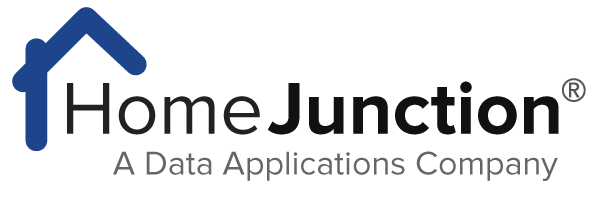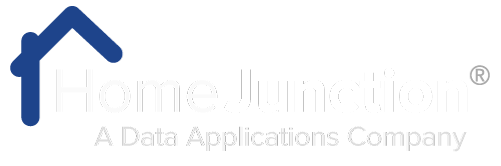Secrets on how Realtors can use Facebook search to find new clients
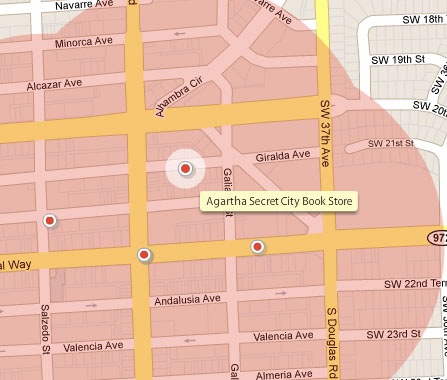 You might not know this, but with about 500 million searches per month, Facebook is becoming one very, very popular search engine.
You might not know this, but with about 500 million searches per month, Facebook is becoming one very, very popular search engine.
(The founders of Google know this all too well and it’s giving them major agita. And any time there’s something that’s of concern to a billionaire, you might pay attention).
While Facebook’s growth in search may bother Messrs. Page and Brin, it’s good news for real estate brokers and agents.
Why? Because it gives you another free tool to find clients.
The following tip alone is worth its weight in commissions:
Go to Facebook and type in “moving to ___”. In the blank spot, put in your town. Be sure to include quotation marks.
If you’re lucky, somebody posted a note on their Facebook page that they are moving to your town and guess what they will need? That’s right, a place to move to….and an agent to help them get there.
Hold on, there’s more. Facebook is now testing “Advanced Search.” It’s in beta, but if you type those two words in the Facebook search box, the functionality will appear.
This search is going to allow you to look for people by all sorts of criteria – it’s a fantastic networking tool. You can find people of similar interests, people who want to network, even people with a certain IQ (this one to me is frankly, kind of dumb).
You get the point, Facebook search is getting better at search. (Care for an Alka Seltzter Mr. Page?).
But whoa, hold your horses Chester.
Before you start plowing through Facebook rooting around for potential clients, make sure you don’t run them over with your enthusiasm.
IMPORTANT!!! Facebook is not a business tool, it’s a social networking tool.
Don’t throw your business card in someone’s face.
Offer to help them instead.
If someone is moving, offer to send them some maps, or real estate guides, or information about your town.
With SpatialMatch on your site, you have the perfect tool for this. You can send them a link to a hyper-local search engine that is embedded on your site, not Google’s.
That link will provide them with a complete guide to all the parks, restaurants, schools, places of worship and in many cases, MLS listings in your town. All conveniently provided on one screen. With a distance slider showing exactly how far away each amenity is from selected neighborhoods.
Find out about their interests. For example, if they like books, send them a customized SpatialMatch link with a map showing all the book stores in the area. Or if they are into photography, then use SpatialMatch’s customized location feature to add popular places that are great for photos and send them a link. (They are going to love this – moving to a town with cool photo opps already staked out. Wow.).
At this point, now you are engaged with them as they make their way toward relocating to your town.
It’s all free to the prospect. They can save all of their searches. And add more filters later on.
By offering to help them with the right tools, you just made a friend on Facebook.
And when it comes to social media marketing, that’s where it starts.