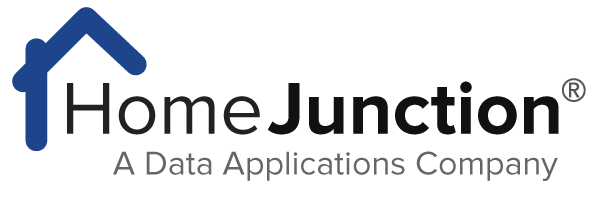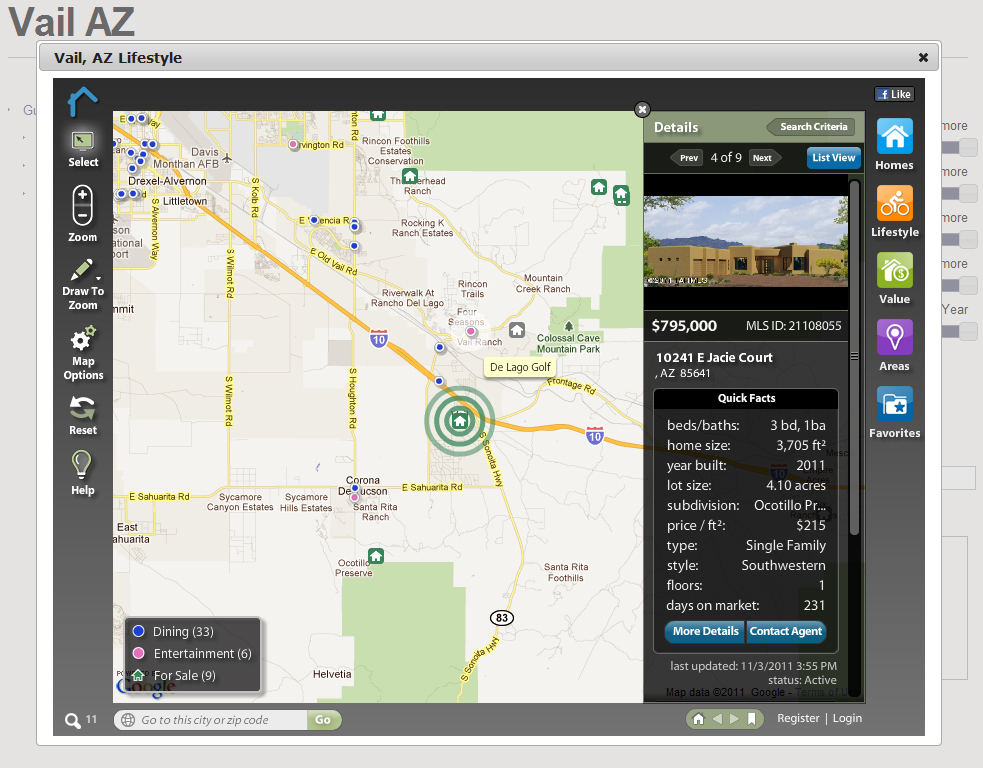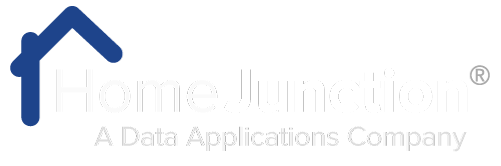Search tool condenses real estate data into one simple image
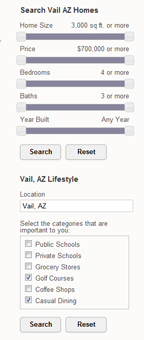 “Simplicity is the ultimate sophistication.” – Leonardo da Vinci
“Simplicity is the ultimate sophistication.” – Leonardo da Vinci
In today’s internet age where a plethora of information is literally at your fingertips, a real danger exists out there.
It’s the tendency people have to pile it on: load their visitors up with an overwhelming amount of text, data, links, videos, polls, comments, RSS feeds and on and on and on.
I don’t know if you ever played football, but I have, and I can tell you, you don’t want anything piling on top of you. It hurts.
When it comes to information overload, consumers are developing a wary eye and don’t want too much content piling onto their brains.
The real skill, as the master of the universe Leonardo da Vinci wisely observed centuries ago, is to keep it simple. Sure, you can have a ton of information, but present it to me in a way that I grasp the gist of it, dig deeper if I want to AND it doesn’t scare me away.
Here’s a great example of this strategy for real estate agents and brokers – Sandra Watson’s web site in Vail, Arizona.
On her WordPress home page, Sandra has a plug-in for the SpatialMatch lifestyle search engine. There consumers can use the map-based platform to find the home they want, PLUS the lifestyle amenities they prefer.
Sure, there’s a ton of information behind the database – 12 million businesses, 130,000 schools and millions of IDX real estate listings.
But SpatialMatch isn’t going to show you all of that – it’s only shows you the information you want.
It gets even better. On Sandra’s site, if you click on the Guide to Communities tab at the top and choose either St. David, Vail or Benson, you will find a widget to the side of the page.
The search widget provides some simple criteria sliders you can use to find the home you like, or area with the lifestyle amenities you prefer. Hit the Search button and the results are configured by the SpatialMatch platform.
We used the lifestyle function to find Golf Courses and Casual Dining establishments in Vail AZ. Once we got the results, we used the Home slider bars to show us a house priced at more than $700,000. The IDX function pulled up the results. See example below.
How cool is that?
“You don’t need to know any code (to add the plug-in to a WordPress site),” said Grant Gould, VP with Home Junction Inc., developers of SpatialMatch, “It’s click, click and it’s done.”
Okay, so you’re impressed with the technology. Here’s what else should impress you.
Grant says large applications on a web site, such as the SpatialMatch tool, are having a real impact with users. The average time they spend on SpatialMatch on a broker’s site averages more than 25 minutes for registered users.
Also it pulls users back to the site, on average about 4.1 times per month. That’s huge.
And even more important, the conversion rate to landing that account is about 10%. That’s also huge. Considering the average is 7%.
What does owner-broker Sandra Watson think of SpatialMatch: “I absolutely love it. I was the first person in Southern Arizona to hop on board with SpatialMatch and it has definitely set me apart.”
With a background in marketing, Sandra says she appreciates the way the platform is “visual and easy to navigate.”
Looking for a simple way to improve your site and sales?
We can’t claim we have an endorsement from Leonardo da Vinci. But we have the feeling we would if he were alive today and saw how we crunched all that information down into one easy-to-read/easy-to-use image.
To see Sandra’s site, go here.
To test drive SpatialMatch, click here.
To learn how you get a user-friendly, SEO-enhanced WordPress real estate site from Home Junction, click here.